Microsoft will permanently remove certificate strong mapping bypass options on September 10, 2025 with the roll-out of the Patch Tuesday updates on that date, marking the end of a three-year security transition that began with KB5014754 in May 2022.
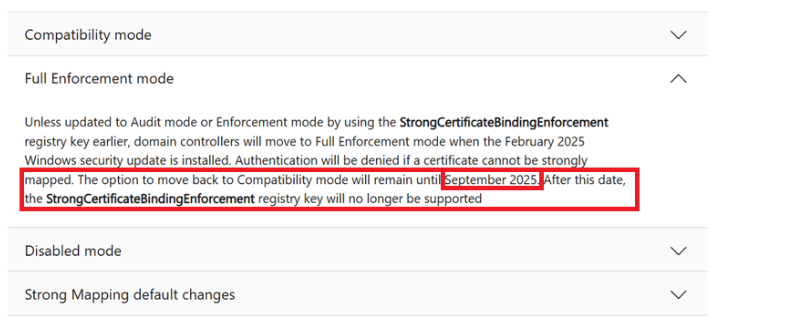
Must Knows
- Domain Controllers running Server 2016 and below do not support Strong Mapping with Offline (Intune / Jamf Certificates) Upgrade these domain controllers to 2019 or above.
- Look out also for UPN mismatches I’ve seen this in a few environments.
- Continue searching for Event 39 and other events before deadline to minimize impact
Should I be concerned? (Event Id’s on domain controllers)
Unless you’re seeing Event ID 39 on your domain controllers you probably have little to worry about.
Other less likely Event ID’s are 40, (48 For Windows Server 2008 R2 SP1 and Windows Server 2008 SP2
or 41, (49 For Windows Server 2008 R2 SP1 and Windows Server 2008 SP2)
If you and your team have done absolutely nothing to Domain controllers in last few years to deal with this and you’ve had no issues its unlikely you have anything to prepare for in September as you should have seen issues by now if you haven’t put registry keys in to ignore strong mapping. Patches released to Domain controllers in Feb 2025 meant that strong mapping got enforced unless you added some reg keys to bypass strong mapping or unless your environment is not patched.
More info on those EventID’s
ID 39 No strong certificate mappings could be found, and the certificate did not have the new security identifier (SID) extension that the KDC could validate. – This is the most likely Event showing that no mapping exists.
ID 40 The certificate was issued to the user before the user existed in Active Directory and no strong mapping could be found. (quite rare to get this scenario)
ID 41 The Key Distribution Center (KDC) encountered a user certificate that was valid but contained a different SID than the user to which it mapped. As a result, the request involving the certificate failed.
(Again quite rare would mean you have mismatches in AD)
Some scenarios – your environment is one of the following
Scenario 1) Purely on Premise devices are managed on premise and certificates delivered by our internal PKI –
Microsoft released KB5014754 in May 2022. If your certificate authority received this update, all templates in your environment automatically received the new OID mentioned in the back to basics section below. The only certificates that could be affected are user or computer certificates issued before May 2022 that are still in use.
Most environments in this scenario are already compliant. Just ensure there are no Event ID 39 entries. The main risk is if users or computers have certificates from your PKI that were issued before 2022 (i.e., if you have 3-5 year certificate expiry periods).
Check and mitigation – Worth double checking Event ID’s to make sure and follow steps if events seen.
Scenario 2) On Premise Identities that sync with Entra and Intune and or Jamf devices that utilize NDES to get Certificates –
This is the most likely scenario where you could still have Event ID 39, with users still not getting certificates that are strong mapped.
Check domain controllers for event ID’s and follow mitigation steps at end of this post
If you are reading this post and are on the journey of mitigation**—you added the registry keys previously to Domain Controllers and you are still going through updates to certificates, etc.—**this post is mainly for you.
Event ID 39 serves as the definitive indicator for organizational risk: any domain controller logging Event ID 39 reveals certificates that will fail authentication when enforcement begins. With approximately one month remaining until the deadline
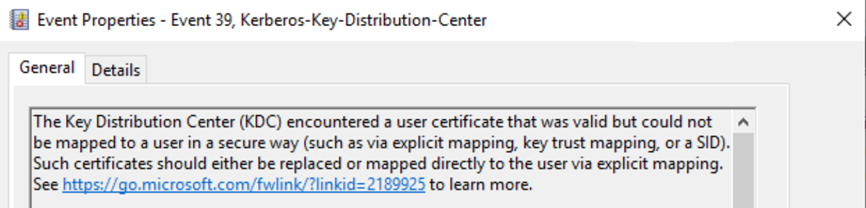
This specific event occurs when the Key Distribution Center encounters valid certificates that cannot be mapped securely to user accounts, lacking both explicit strong mappings and the required Security Identifier (SID) extensions.
Scenario 3) Fully cloud all identities purely entra you get your certs from public pki –
Sit back relax and enjoy you have nothing to prepare, certificates don’t need to map back to on premise as you have no on premise.
Timeline of Certificate Strong Mapping and enforcement
May 2022 – – Microsoft’s Monthly Update (KB5014754) automatically added an extension to certificate authority templates (OID 1.3.6.1.4.1.311.25.2). Domain controllers could now provide Event ID 39 warnings so we could identify certificates that are not strong mapped.
September 2024 – – Microsoft enabled the ability to add strong mapping in Intune (However, 2016 DCs and below cannot read the URL tag it uses – more on this in the troubleshooting section below).
Jan 2025 – Apple management system Jamf provided advice and KBs on adding strong mapping for Apple certificates.
Feb 2025 – Microsoft pushed domain controllers to full enforcement via Patch Tuesday. Admins could add a registry key (StrongCertificateBindingEnforcement on DCs) to bypass enforcement of strong mapping and continue receiving Event ID 39 warnings that mapping is not present.
You may have added a reg key for this
HKLM:\System\CurrentControlSet\Services\KDC StrongCertificateBindingEnforcement Dword Value = 1
Sept 2025 – Full enforcement, doesn’t matter if you have regkeys in place on DC’s, they will be ignored, so you must aim to be fully ready with strong mapped certs and attempt to get no warnings on your DC events by this date.
Back to basics
What is strong mapping or strong mapped certificates?
Strong mapping is Microsoft’s term for requiring certificates to contain specific attributes that directly tie them to Active Directory user accounts, rather than relying on weaker validation methods.
Traditional certificate authentication has relied on relatively loose validation—often just matching a username or similar identifier. Strong mapping tightens this significantly by requiring certificates to include specific attributes, such as attributes in the Subject Alternative Names (SANs), that link the certificate to a particular Active Directory account.
The fundamental security problem Microsoft is solving
Before strong mapping, certificates could authenticate using “weak” methods like matching the certificate’s subject name to a username. This created serious security vulnerabilities—an attacker could potentially create a certificate with the right subject name and gain unauthorized access. Strong mapping prevents this by requiring cryptographic secure identifiers that can’t be easily forged.
What Microsoft’s 2022 update actually did
When Microsoft released KB5014754 in May 2022, they quietly updated certificate authority templates to automatically include a new extension with OID 1.3.6.1.4.1.311.25.2. This extension does something very specific:

It embeds the user’s Security Identifier (SID) directly into the certificate.
Think of it like this – before 2022, certificates were like ID cards that just had your name on them. Anyone could potentially create a fake ID with the same name. After the update, certificates became like ID cards with your unique Social Security number embedded in them – much harder to fake.
Here’s what happens behind the scenes:
- User requests a certificate from a Windows Certificate Authority
- The CA looks up the user’s SID in Active Directory (their unique security identifier)
- The CA automatically embeds that SID into the certificate using the new OID extension
- When the certificate is used for authentication, domain controllers can verify the SID matches the user
Behind the scenes: What happens when users with existing certificates try to authenticate
- User attempts authentication – John.Doe connects to WiFi, VPN, or other network resource using his certificate
- Authentication request reaches domain controller – The RADIUS server (or authentication system) forwards John’s certificate to the domain controller for validation
- Domain controller performs strong mapping check – The DC examines the certificate looking for:
- Security Identifier (SID) extension with OID 1.3.6.1.4.1.311.25.2
- Explicit strong mapping in Active Directory’s
altSecurityIdentitiesattribute - Other approved strong mapping methods
- Validation result determines access:
- Strong mapping found → Authentication succeeds
- No strong mapping found → Domain controller logs Event ID 39 and (currently) allows access with a warning (you put the registry workaround in)
- After September 2025 → No strong mapping = authentication fails completely
Intune and Jamf (Apple) certificates using your PKI
In the case of custom created and offline certificates, which is what Intune and Jamf for Apple use to deliver certificates to devices, a new mapping was introduced which is a Subject Alternative Name (SAN) tag-based URI with the following format
URL=tag:microsoft.com,2022-09-14:sid:<value> and it links each cert back to the on premise SID
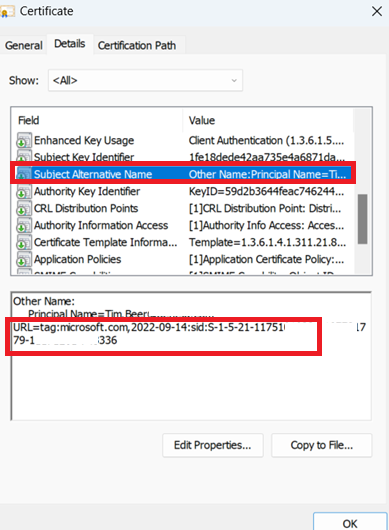
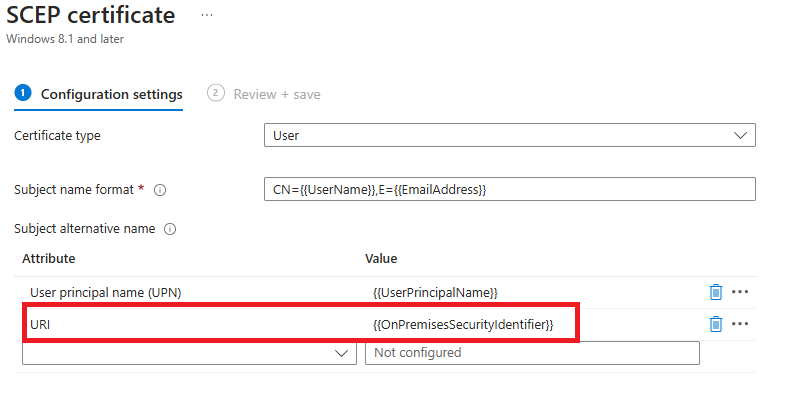
JAMF for Apple
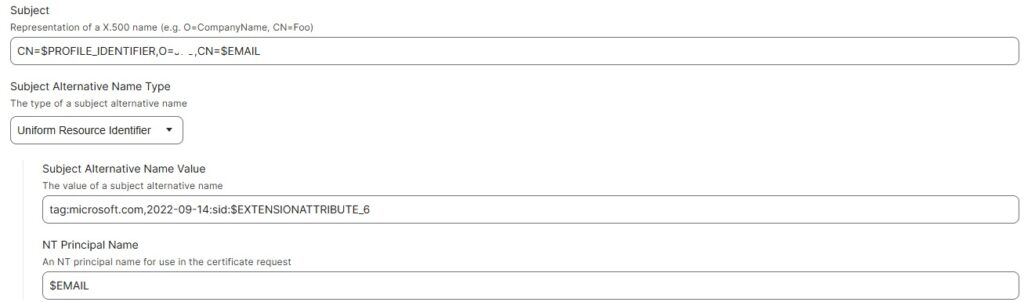
Check and remediate
Going back to basics, you have until mid-September 2025 before this gets enforced, so if you’re still scrambling to get ready:
Events are everything – I’m in environments with 50,000 users where I could see every single user would have failed come September and not been able to connect to WiFi or VPN. Those numbers are now down to 2 a week as I clean up the last remaining random issues with UPN mismatches or devices not receiving certificates.
Utilize Powershell to check for event 39 or other events
Check for Event ID 39 on local DC
Get-EventLog -LogName System | Where-Object { $_.EventID -eq 39 }
More detailed check with date range
Get-EventLog -LogName System -After (Get-Date).AddDays(-7) | Where-Object { $_.EventID -eq 39 } | Format-List
Check specific timeframe
Get-WinEvent -FilterHashtable @{LogName=’System’; ID=39; StartTime=(Get-Date).AddDays(-30)}
Or if you have SCCM (ConfigMgr) Use CMPIVOT against all domain controllers
I’m running a CMPivot to look for last 12hours of error 39 against all DC’s
WinEvent(‘System’, 12h) | where ID == 39
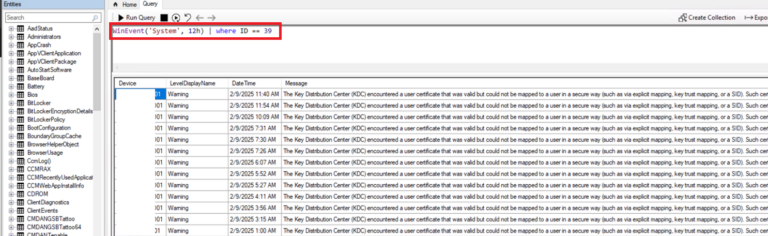
Server 2016
Unfortunately, Microsoft Server 2016 domain controllers do not support strong mapping for offline certificates (i.e., through NDES, Intune, or Jamf).
This means if you have:
- Server 2016 DCs in your environment
- AND certificates delivered through Intune/Jamf using the SAN URI format
Your certificates will not authenticate properly, even with correct strong mapping.
Support tip: Implementing strong mapping in Microsoft Intune certificates | Microsoft Community Hub
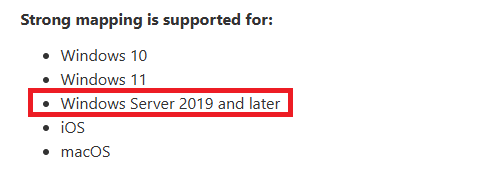
Workaround options:
- Upgrade domain controllers to Server 2019 or newer
- The registry bypass only lasts until September 2025
Last Cleanups for user certs that need renewing, being stubborn etc
For stubborn certificates that won’t update properly, I created this script: tim-beer/NDES-and-Certs
This script is designed for NDES SCEP certificates in my environment. It scans devices for any user certificates that:
- Originated from your PKI
- Are associated with the user account
- Do not contain the Microsoft strong mapping tag (URL format)
What it does:
- Identifies certificates lacking strong mapping extensions
- Useful for cleanup operations before the September deadline
This has been useful over 50k devices just cleaning up some final stubborn ones where I see the events still coming in, the script looks for non strong mapped removes it and asks for an Intune Resync
References
Richard Hicks all round cert and auth guru
Strong Certificate Mapping for Intune PKCS and SCEP Certificates | Richard M. Hicks Consulting, Inc.
Strong Certificate Mapping Enforcement February 2025 | Richard M. Hicks Consulting, Inc.
Microsoft
Support tip: Implementing strong mapping in Microsoft Intune certificates | Microsoft Community Hub
Apple Jamf

What happens if you are PKI, DC’s are 2022, Network Management servers were 2016 but moved it to 2019. Internal PKI CA connected to Intune via Cert Connector. Hybrid Domain environment with sccm and Intune. Mapping the cert template manually and renewing grants the OID but autopilot does not. We bypass the user ESP page in autopilot. These are machine certs and not user certs and we use a service account for the connector.
We do not get the OID in the cert issued through the connector / Azure blob for the ODJ.
Thoughts?
I’m going to have a check around some of the Microsoft chats I was in as I’m sure someone bought this up where I think if I remember the moment the cert is being added in Autopilot the device is not yet properly registered in Entra, or something similar it was something like this reddit post — Will come back to you but if memory serves me correctly something like this…
https://www.reddit.com/r/Intune/comments/1iwwcm2/comment/mlw17cc/?utm_source=share&utm_medium=web3x&utm_name=web3xcss&utm_term=1&utm_content=share_button
It was something like this, just trying to find the Microsoft Forum post on the same, https://www.reddit.com/r/Intune/comments/1kft8r5/comment/mrhvdw4/?context=3&utm_source=share&utm_medium=web3x&utm_name=web3xcss&utm_term=1&utm_content=share_button
Hi there, we’ve got an issue at the moment for 2 of our clients. They use the certs for AOVPN. These certs are requested via Intune SCEP profile. The config profile has been modified and we’ve confirmed that the re-issued certs are strong. However the DCs are still reporting them as being weak ? We confirmed the serial number in event id 39 and cross referenced against the CA and they are definately strong certs. Also tried re-issuing the cert multiple times. The certs have in the SAN, the principal name, Microsoft Tag and the user SID. Servers are running Server 2019, 2022.
Sorry for very late reply,,, wow this is a weird one…
Only things to try first that I know of are (but likely Im in the wrong area
Template Inheritance Problem: Even though your SCEP profile has been updated, the underlying certificate template on the CA might still be using the old configuration. SCEP profiles sometimes cache template references.
Try
Export one of the “strong” certificates and examine it with certlm.msc or PowerShell:
powershell Get-ChildItem Cert:\LocalMachine\My | Where-Object {$_.SerialNumber -eq “YOUR_SERIAL”} | Select-Object -ExpandProperty Extensions
Specifically look for the szOID_NTDS_CA_SECURITY_EXT (1.3.6.1.4.1.311.25.2) extension – this is what makes it “strong”
Common SCEP-Specific Issues
Microsoft Tag Format: The Microsoft Tag in SCEP certificates must be in a specific format. Verify it appears as:
OID: 1.3.6.1.4.1.311.25.2.1
Value: Should contain the domain SID + user RID
SAN Encodinn — SCEP implementations sometimes encode the SAN differently than expected. The UPN should be in the otherName field with OID 1.3.6.1.4.1.311.20.2.3, not just as a regular SAN entry.
Domain Controller Validation Lag
Certificate Propagation —- DCs might be validating against cached certificate information. Try:
Clear the SSL certificate cache on the DCs
Restart the Certificate Propagation service
Force AD replication between DCs
Hi Tim, thank you for this great article
According to Microsoft (https://support.microsoft.com/en-us/topic/kb5014754-certificate-based-authentication-changes-on-windows-domain-controllers-ad2c23b0-15d8-4340-a468-4d4f3b188f16#bkmk_certmap), manually mapping the “X509IssuerSerialNumber” value with the “altSecurityIdentities” attribute of the computer object (we’re using computer certificates to access our Wi-Fi via an NPS server) is the way to activate the strong mapping.
So this is what I implemented a few months ago for every computer objects (created manually in AD because our Mac are not bound to the domain). All certificates have been reissued (and reinstalled via Jamf). The computers are connected to the Wi-Fi but I’m still getting warnings for events 39.
In this article, you say “This specific event (39) occurs when the Key Distribution Center encounters valid certificates that cannot be mapped securely to user accounts, lacking BOTH explicit strong mappings AND the required Security Identifier (SID) extensions.”
This is confusing. Do we really need both attributes in each computer certificate, please?
Note: we have 6 domain controllers (three 2022 and three 2016). I’ll be depromoting the servers 2016 very soon.
But even when the NPS server forwards the authentication requests to the servers 2022, events 39 popup 🙁
Do you have any idea of what I missed in my configuration by any chance?
Thank you
If you use altSecurityIdentities, then just specify the UPN in the certificate. You don’t need to include SID to the certificate. Then add certificate info (Issuer info and serial number of user certificate) to the user’s attribute altSecurityIdentities:
set-aduser ‘DomainUser’ -replace @{altSecurityIdentities= “X509:DC=com,DC=contoso,CN=CONTOSO-DC-CA1200000000AC11000000002B”}