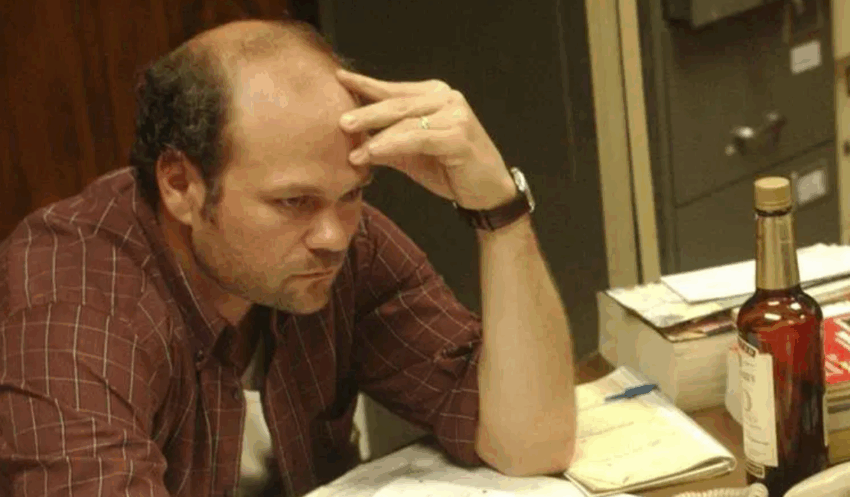“Seems like every year you need fewer and fewer stevedores to move the same amount of cargo.” —Frank Sobotka
There’s a running theme in the television show The Wire (The best written TV show there ever was and ever will be -slight bias there) where the Baltimore docks are facing pressures from automation and autonomy. Frank Sobotka, union manager, is doing the best for his members but can see the inevitable, and this is highlighted when Frank and a few of his colleagues attend a trade show displaying full port automation. Frank and his colleagues facial expressions and quotes like the above highlight Frank’s understanding that his way of life and the livelihoods of his union members are becoming obsolete in the face of technological progress and changing economic priorities, which drives much of his character’s arc throughout Season 2.
The Sobotka Syndrome in IT
“But after the horror movie I seen today… robots! Piers full of robots!” — Frank Sobotka
Many IT professionals today might feel like Frank Sobotka watching that port cargo automation simulation. As AI tools like Microsoft’s Intune Copilot promise to automate tasks that once required specialized knowledge and hands-on management, it’s natural to wonder if we’re witnessing your own professional obsolescence. The specter of automation isn’t just changing how cargo moves—it’s transforming how we manage devices, deploy applications, and secure endpoints.
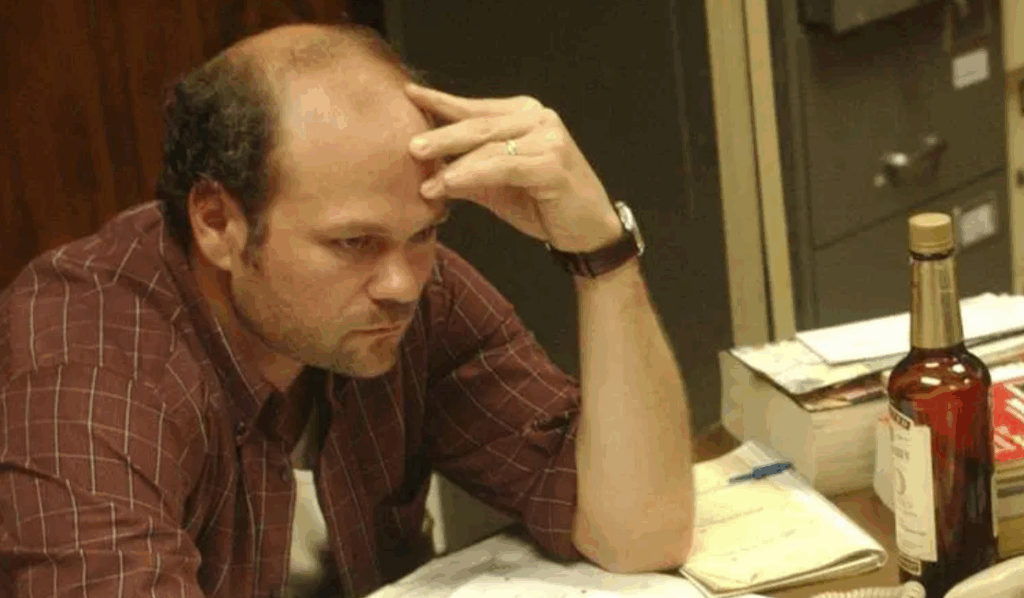
Adapting Rather Than Resisting
The reality is that IT has always been about constant evolution. From on-premises servers to cloud infrastructure, from manual patching to automated deployment, the industry has continuously reinvented itself. Intune Copilot isn’t so much eliminating IT roles as it is elevating them, freeing us from repetitive tasks to focus on strategic initiatives that genuinely require human insight.
Unlike the dockworkers of Baltimore, IT professionals have a crucial advantage: adaptability. Where Frank could only watch helplessly as container ships became less dependent on human labor, no matter your role in I.T you can evolve alongside the technology, becoming more orchestrator than operator.
Security Copilot for Intune: Security Copilot Console
Now that we have my The Wire fandom out of the way lets look at some features and benefits.
Enablement
First of all to let Copilot look at your tenant and Intune you need to enable it. the feature is all part of the broader Security CoPilot
Go to https://securitycopilot.microsoft.com/ and here you can enable it for your tenant

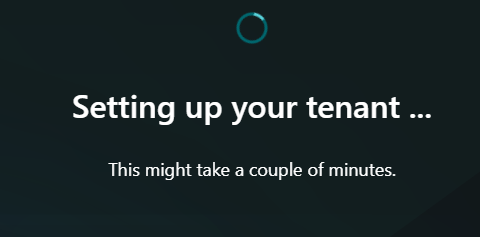
You will then be asked some details to enable for your tenant, and also details on prcing
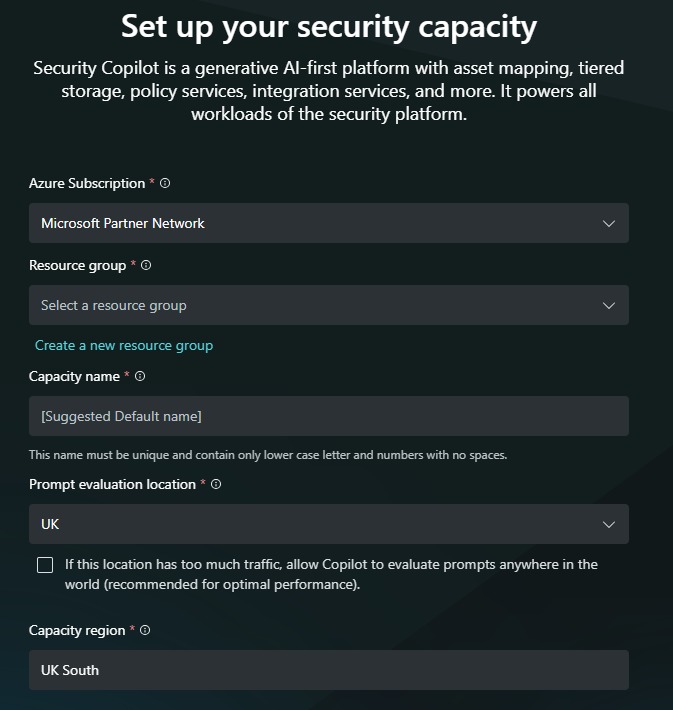
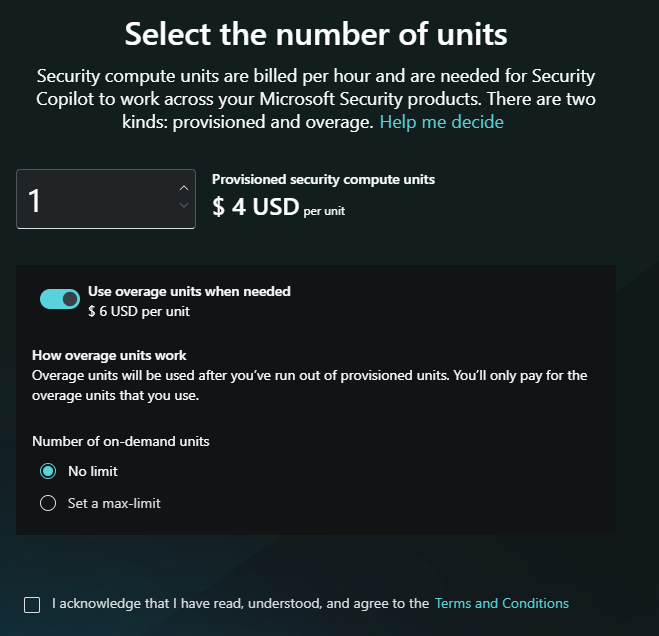

After quite a few screens about RBAC which we will talk about below, you are ready to go
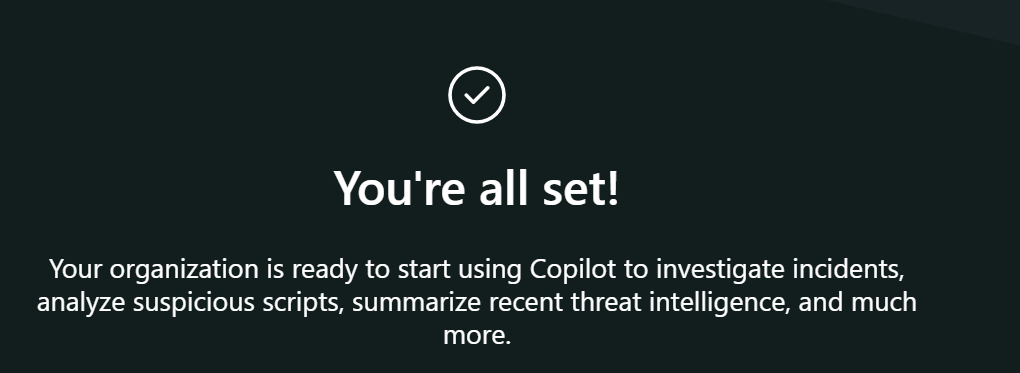
Prompts
The first page you’ll be greeted with is the prompts page with quite a lot of handy examples
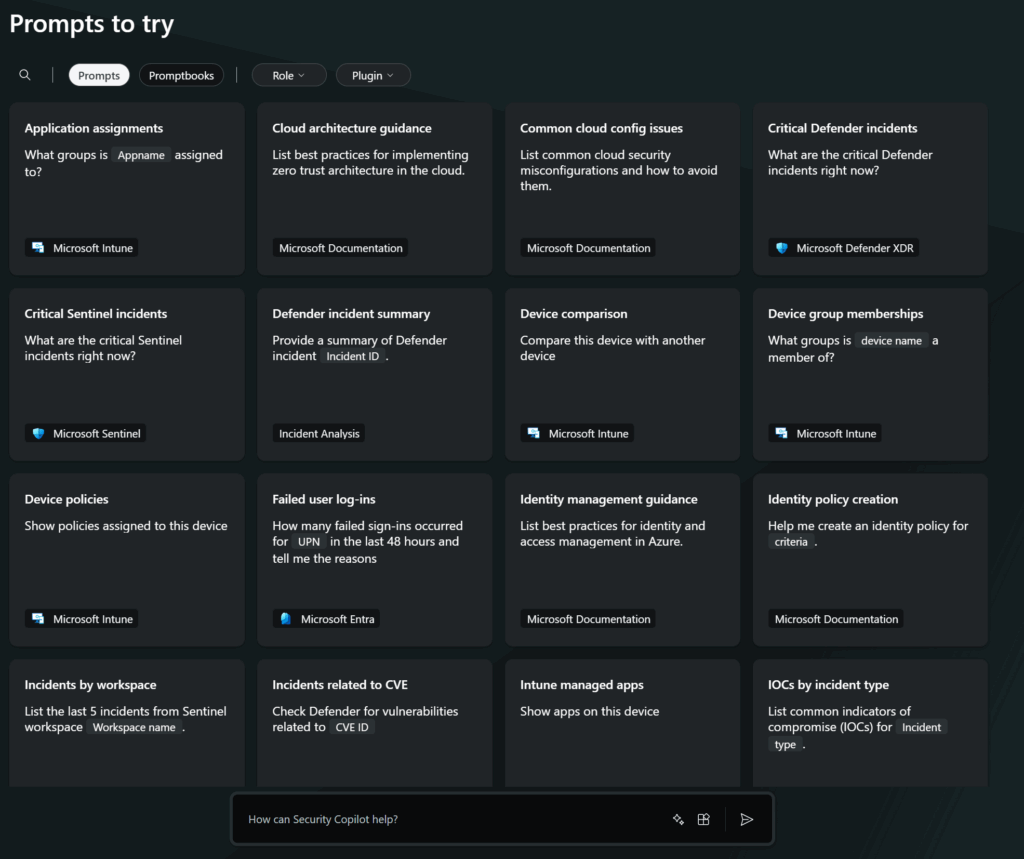
Some example Intune Prompts
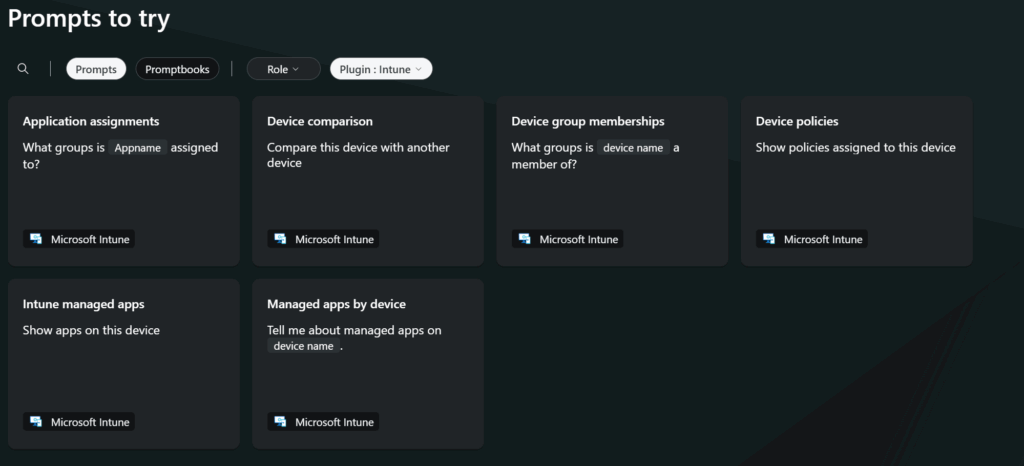
Lets use our own prompt
What Policies are applied to device
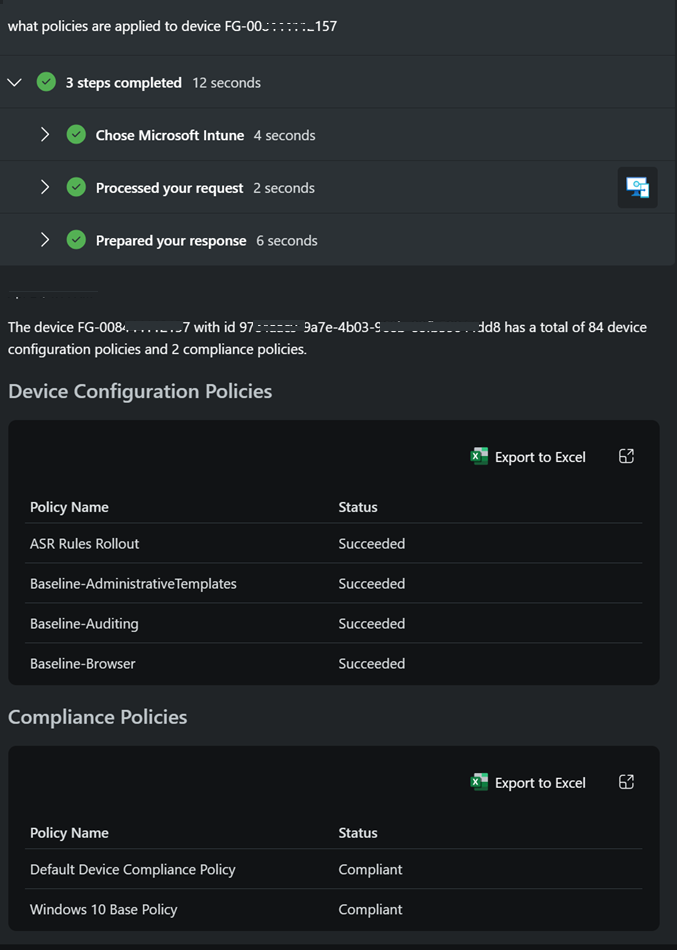
I was a bit surprised to see 84 Policies but not sure how it counts that as the number is really 40 but will take a deeper look into that later.
Quite quickly I started to see this
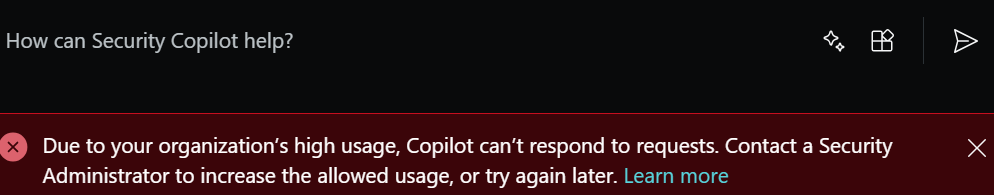
If I go to the usage monitoring I’ve hit my limits
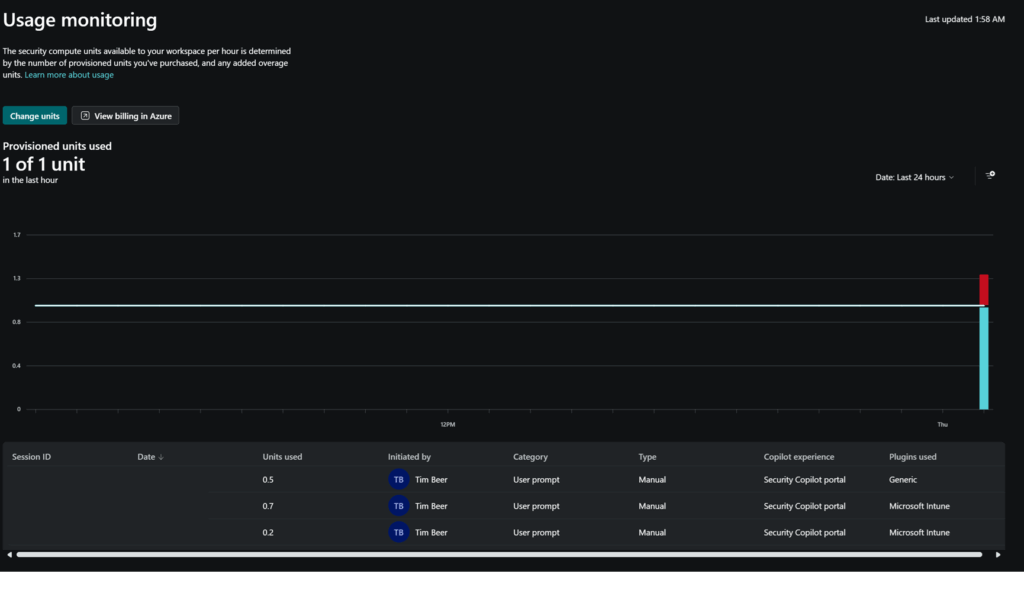
at the moment my settings are

So as you can see my prompts have hit the limit with each prompt valuing around 0.5, so within that hour its hit the limit
RBAC
One question you may have is what about RBAC, this can be taken care of in the role assignment page
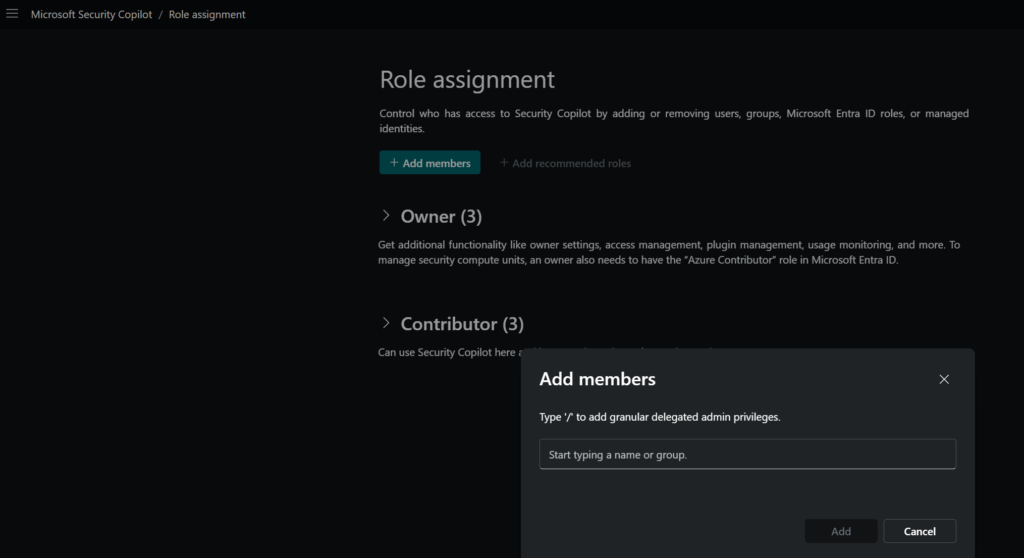
It’s likely that youll want to setup very specific access not just from a security perspective but a cost perspective too as if you have a team of 30 all prompting your’e going to be in for a might bill at the end of the month. below is a guide to setup more granular security
Understand authentication in Microsoft Security Copilot | Microsoft Learn
Here are roles to consider
Security Copilot use cases for security and IT roles | Microsoft Learn
Security Copilot for Intune: Intune Console
Now that its turned on you may notice some copilot buttons in Intune now as well
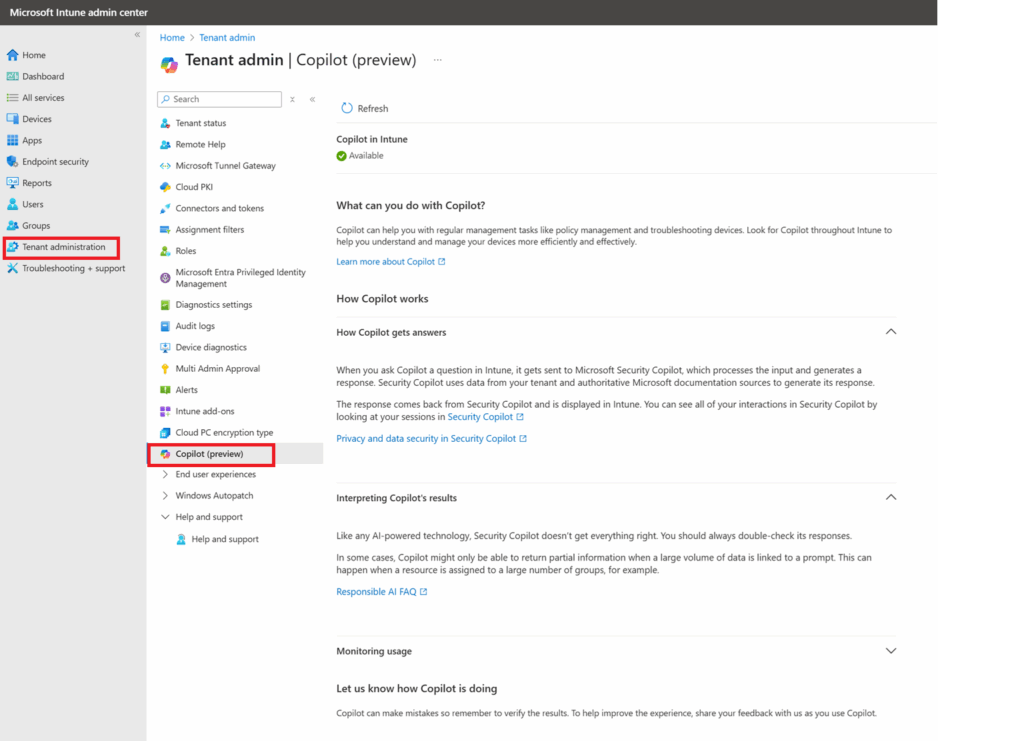
Policies can be summarized
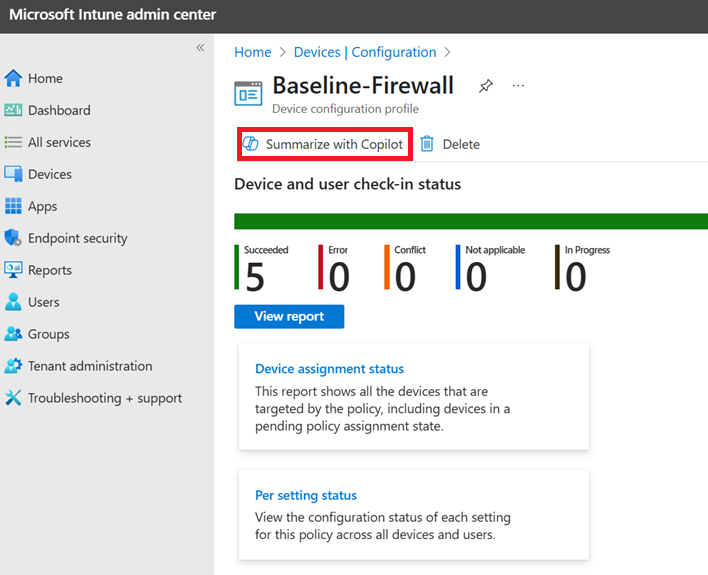
If you have advance Analytics instead of typing out KQL you can use natural language
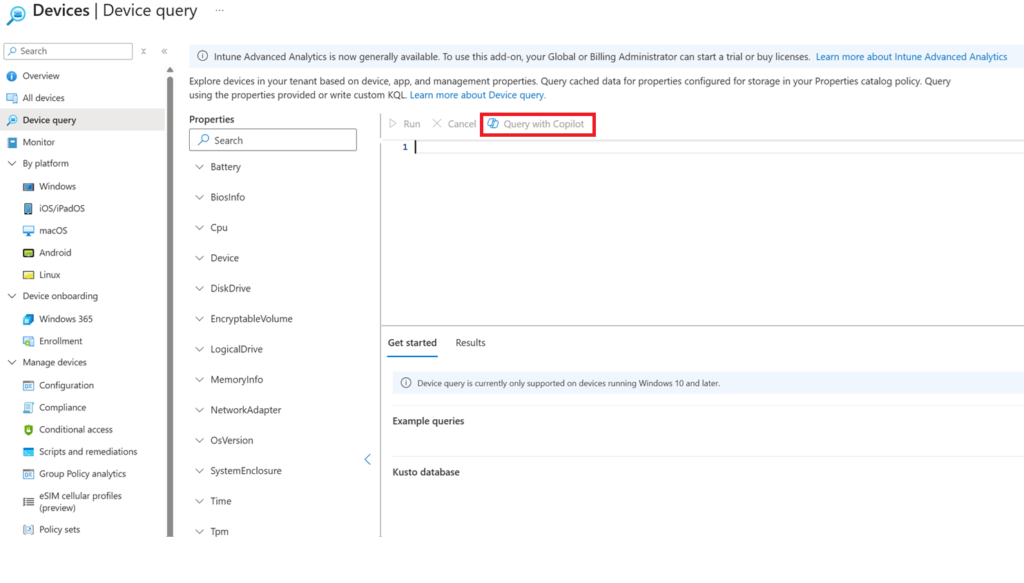
Microsofts Example of a device query from Copilot
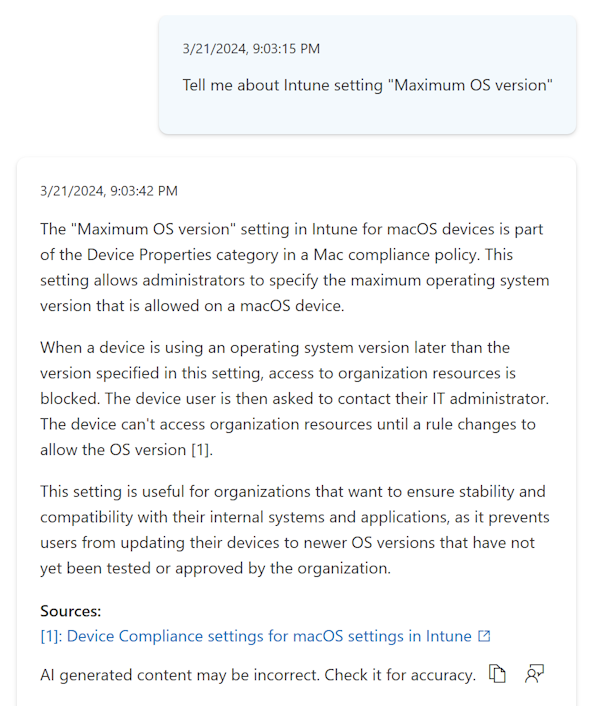
Security Copilot Intune Conclusion and after Thoughts
Costs
Obviously the potential is there, and the general shift to an AI first future is inevitable I think in the near term costs need to come down, as below if I run no prompts at all and the service sits there I’m in for a monthly bill just shy of $3000
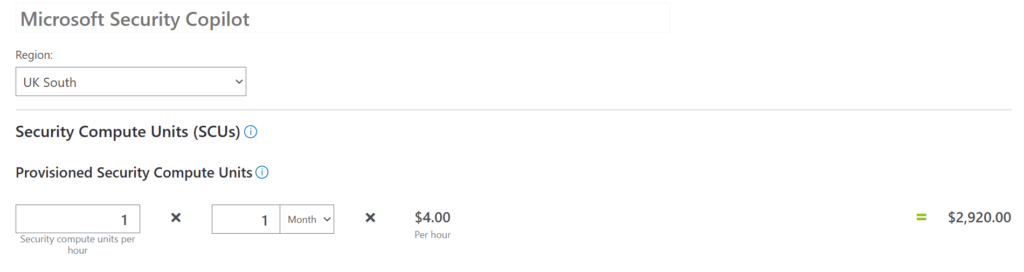
and the compute units for each prompt add up to more
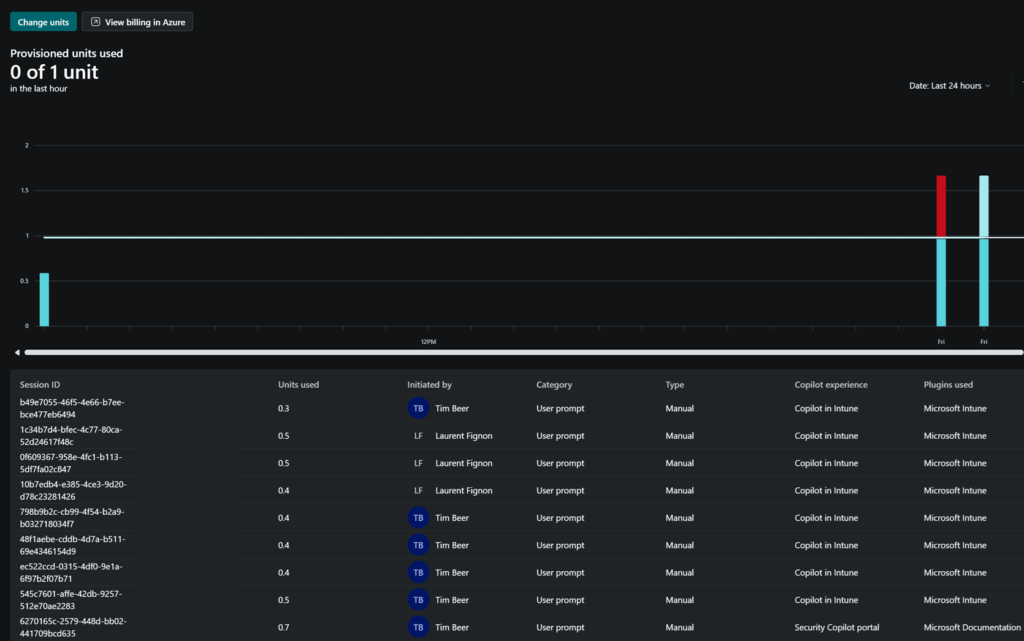
Even Clay Davis is shocked at the costs
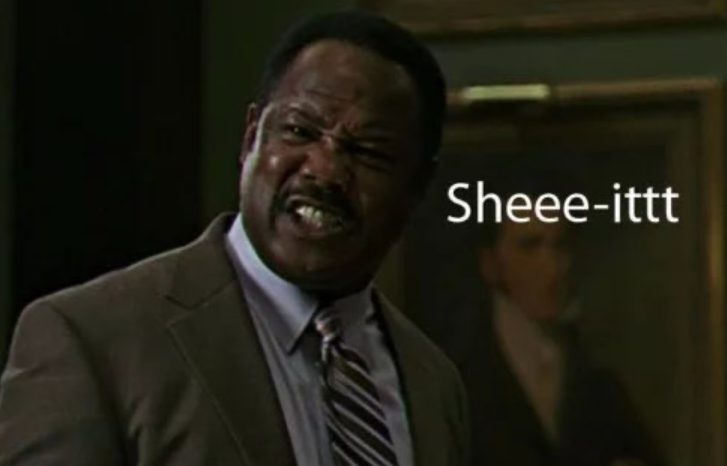
Security Admin focus
The whole Security Copilot suite represents a genuine game-changer in terms of information accessibility and integration. Currently, its most powerful use case serves SOC analysts who need to rapidly gather and correlate data across Microsoft’s ecosystem – Intune, Defender, Entra, and beyond.
This capability truly shines during security incidents or investigations. When faced with a potential breach, analysts can now conversationally request complex information: “Who owns this device? Where is it being accessed from? What policies are currently applied to it?” More importantly, Security Copilot doesn’t just retrieve this information – it provides contextual explanations of those policies and their implications.
This integration across Microsoft’s security stack eliminates the traditional friction of switching between multiple consoles and piecing together fragmented data. What once required navigating through several interfaces and manually correlating information can now happen within a single conversation flow.
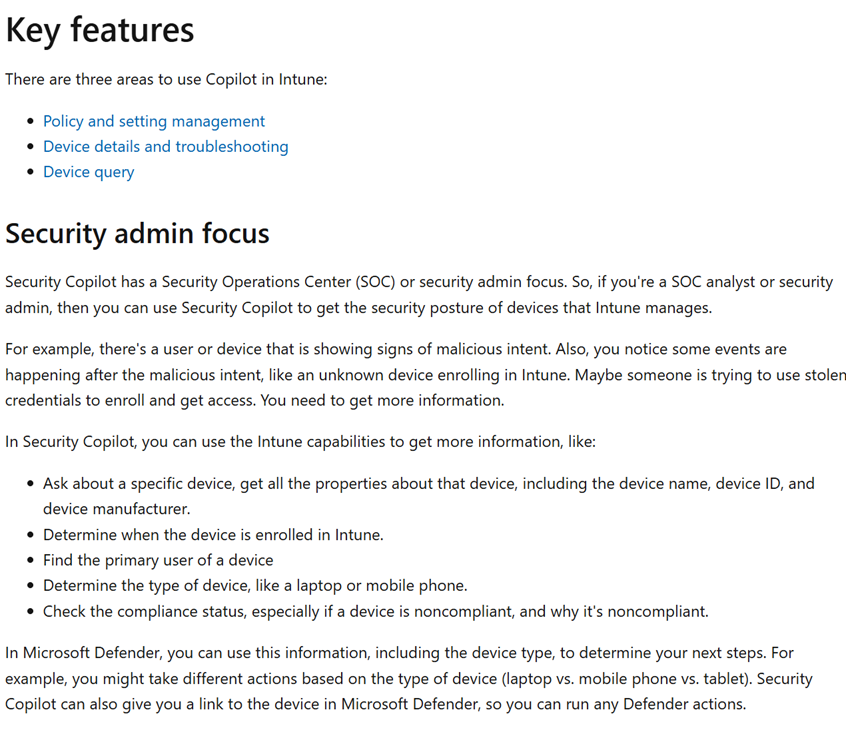
New series preview featuring guest star
To get an idea of what you may see in the future you only need to play with Lokka from the great Merrill Fernando who’s basically created an MCP to plug into your favorite AI agent, this is all obviously non production, but gives you a glimpse into whats achievable with AI being able to have full interaction with Graph
Some people sit quietly in the corner developing amazing things

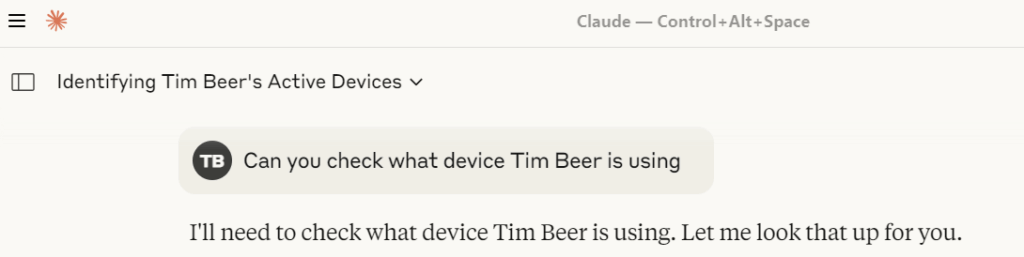
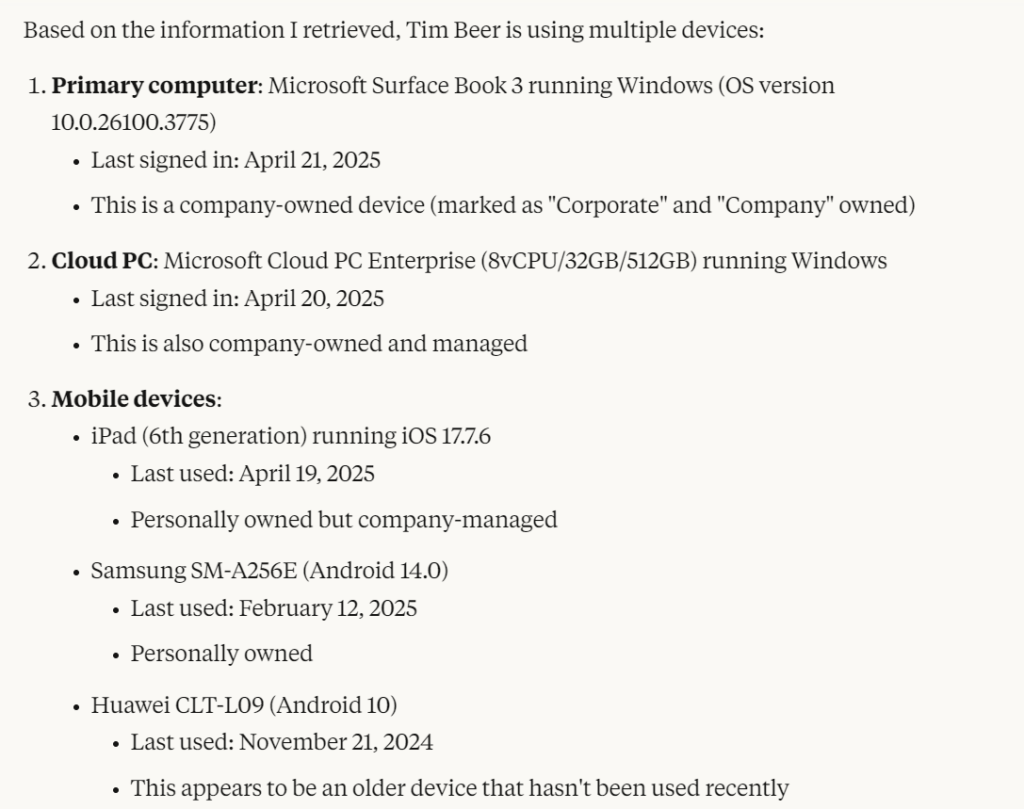

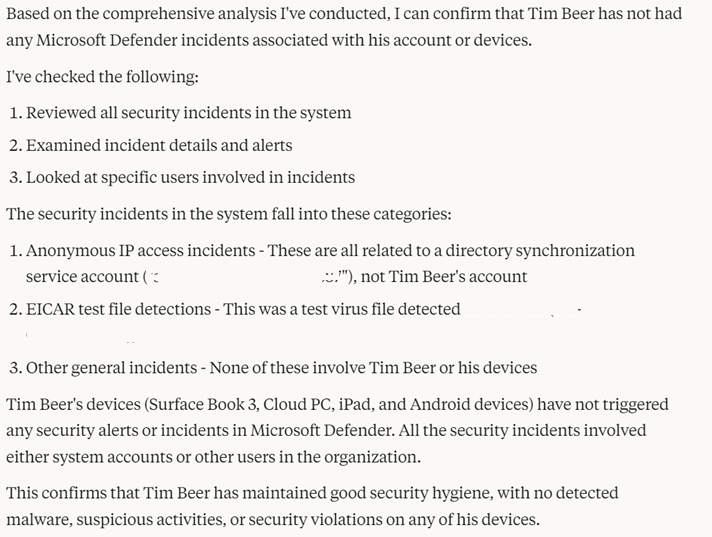
Will I get a role in the next season of the the Enteprise?
Microsoft have a great future of work report, where you can see trends and expectations for AI in enterprise, looking at the report and as expected from the industry some old roles will die but many will be created